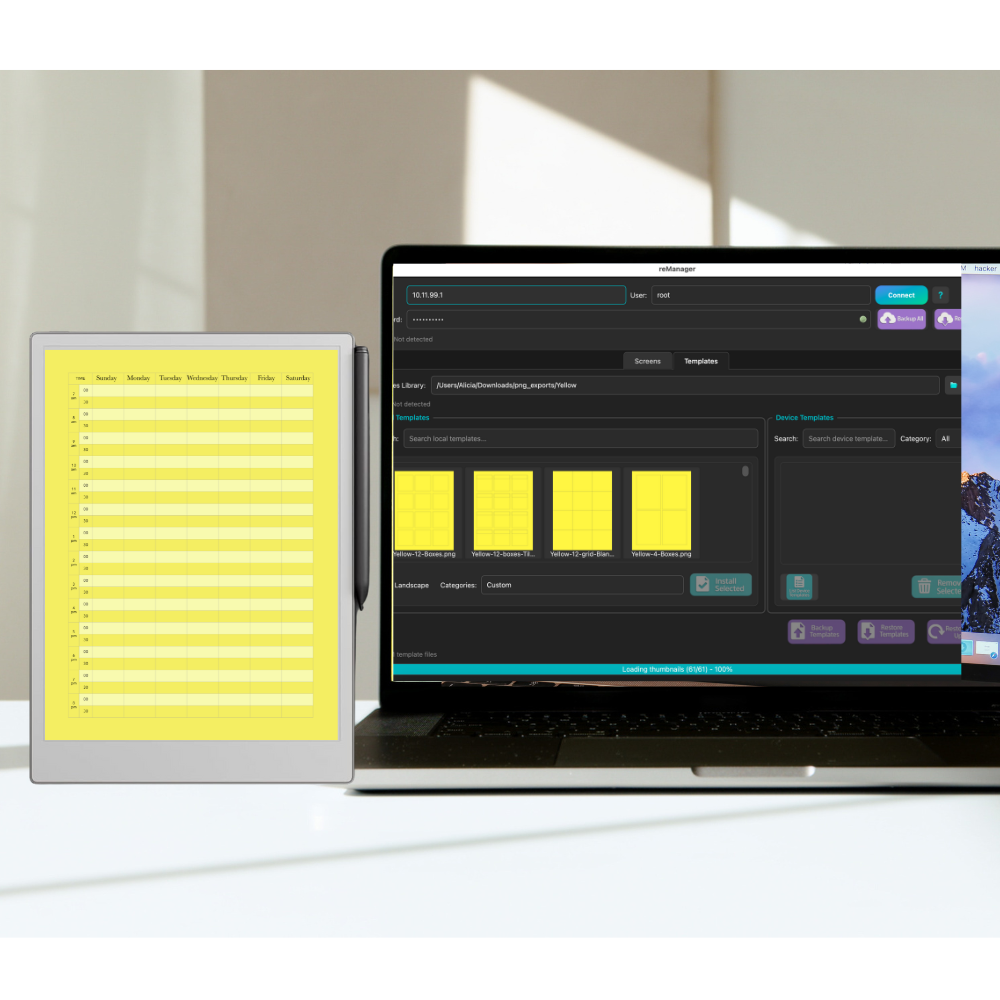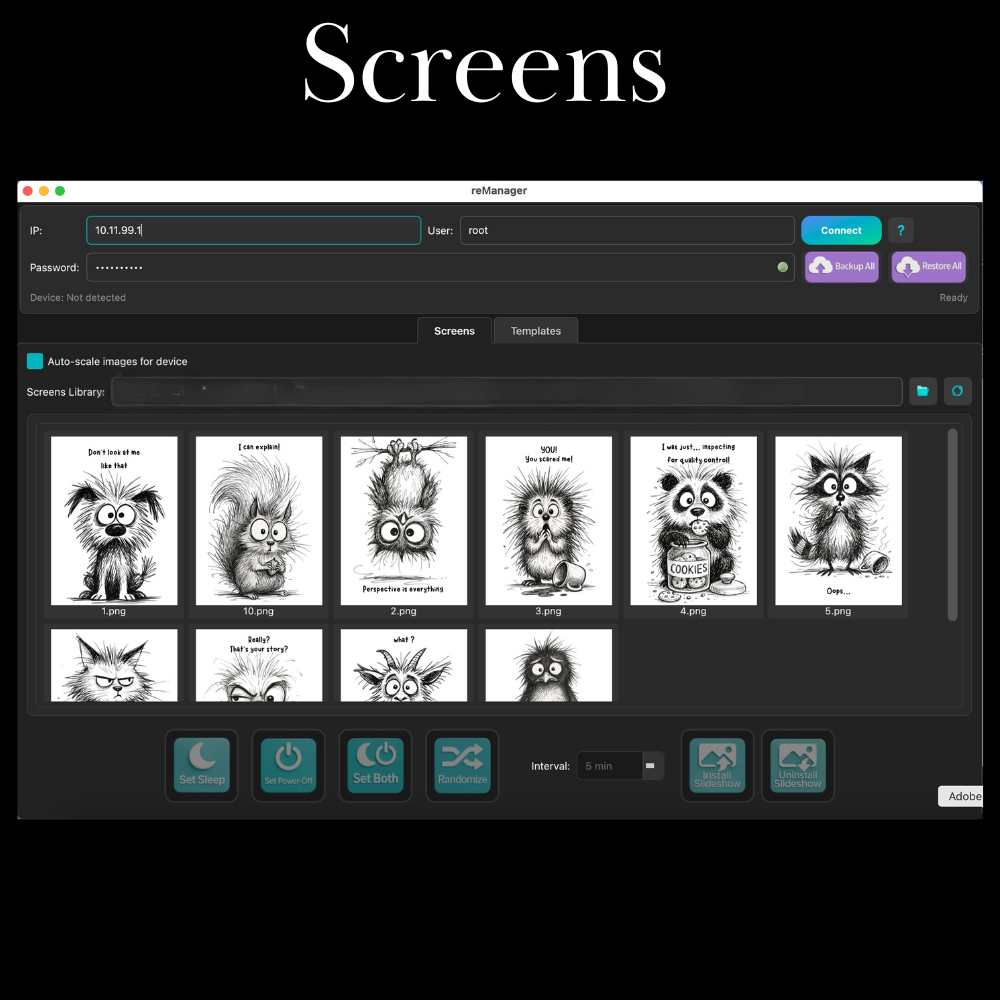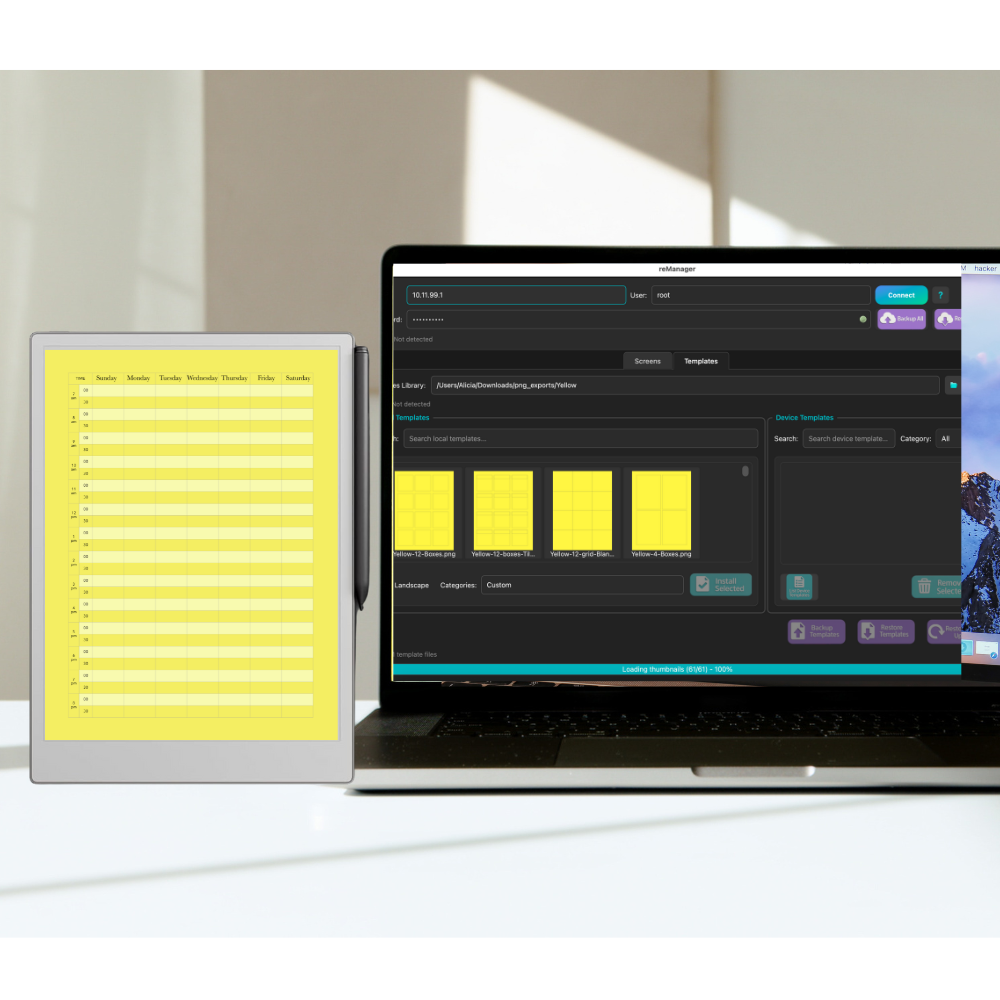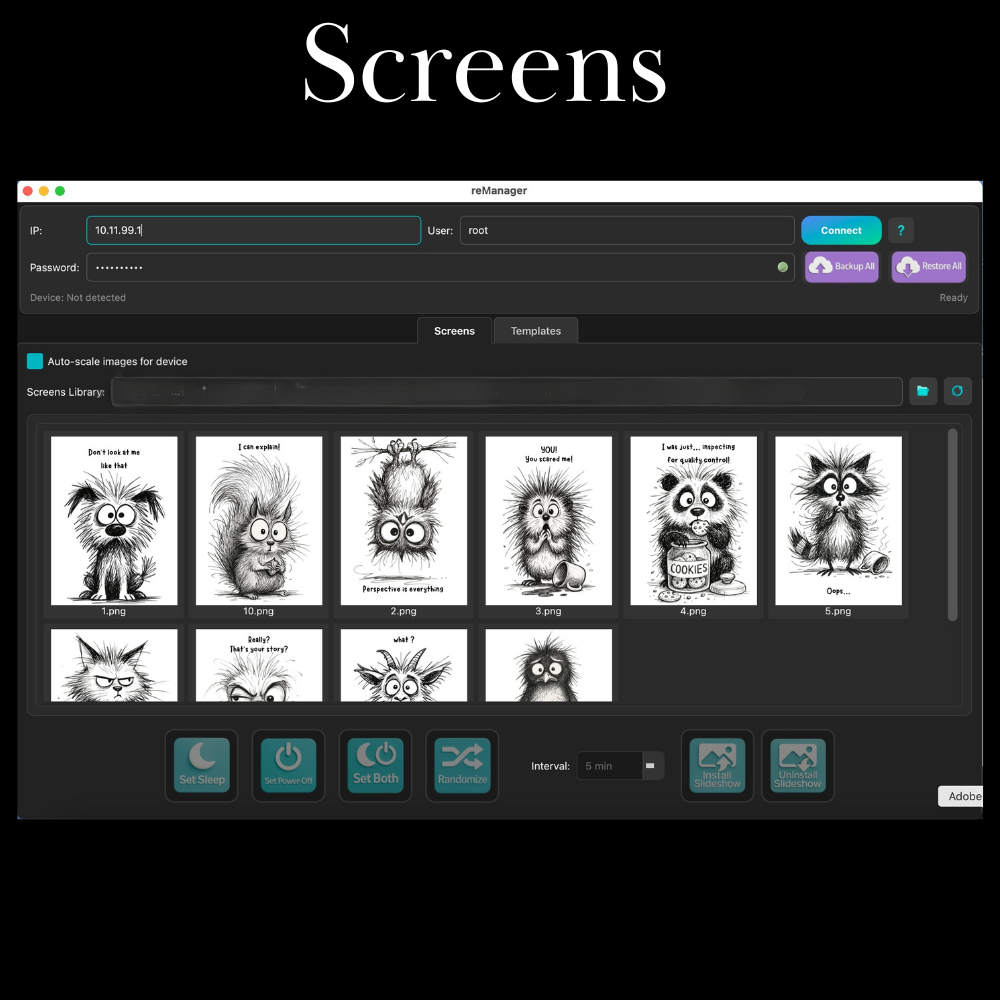Atelier CKIKI
reManager (Mac Edition) — Customize Your reMarkable Tablet (Screens + Templates)
reManager (Mac Edition) — Customize Your reMarkable Tablet (Screens + Templates)
Couldn't load pickup availability
Bring your reMarkable to life with reManager, the ultimate customization tool for your device.
With reManager you can now do everything the reScreenCycle app offered – and much more!
★ WHAT IS reManager?
reManager is an easy-to-use desktop tool that lets you:
✔ Change your sleep & power-off screens (just like reScreenCycle)
✔ Import, manage, and restore additional page templates on your reMarkable
✔ Back up and restore templates safely so your notes always render correctly
✔ Switch between customizations effortlessly with a simple, modern interface
Whether you want to refresh your device with inspiring sleep images or expand your creative toolkit with new templates, reManager makes it simple, safe, and reliable .
★ KEY FEATURES
-
Screens Tab – Quickly upload, change, and rotate your reMarkable’s sleep screens.
-
Templates Tab – Import your own page templates or download new ones, then easily activate them.
-
Safe Customization – Uses built-in tools where available and preserves backups in /home/root/customization/backup/templates/ .
-
One Unified Tool – Manage both screens and templates in a single app.
★ COMPATIBILITY
-
Works with reMarkable 2, reMarkable paper Pro and reMarkable Paper Pro MOVE
-
Cross-platform desktop support (Windows, macOS, Linux).
★ HOW IT WORKS
-
Install reManager on your computer.
-
Connect your reMarkable device via IP and password.
-
Use the Screens tab to update your sleep/power-off screens.
-
Use the Templates tab to import, back up, or restore templates.
-
Enjoy a fully personalized reMarkable experience!
★ WHY CHOOSE reManager?
Unlike reScreenCycle, which was limited to screen changes, reManager unifies both screen customization and template management into one tool. It’s designed for safety, ease of use, and seamless switching between your favorite creative setups.
★ WHAT YOU’LL RECEIVE
-
The reManager for Mac (.app) — ready to run on your computer
-
Free debug support (if something doesn’t work, we’ll help)
💰 Pricing
ReScreenCycle is offered as a one-time purchase. You’ll keep your app forever and can use it across both your reMarkable 2, Paper Pro, and Move tablets.
⚠️ Note: This product is a software tool. It does not include templates or images – you provide your own, or use free/paid templates available online.
© 2025 Atelier CKIKI – All Rights Reserved.
Share
3.0 / 5.0
(2) 2 total reviews